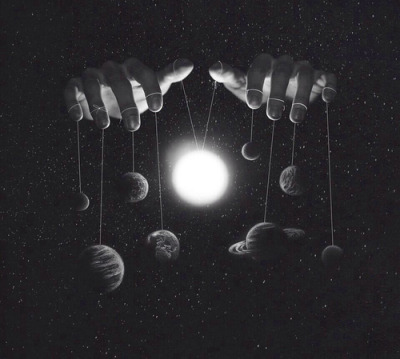Entry tags:
Interactive Dating Sim
Hi all! For Valentine's day I thought I'd do something a little bit topical and make a Dreamwidth-"friendly" mini dating sim UI. There's a working demonstration of it, as well as copious notes and a generator spreadsheet if you don't want to bother sorting through the code.
Please make sure to read all the notes carefully. Feel free to also use only a single screen if you don't want it to be interactive.
Tested on: Chrome (108, 108 for iOS), Firefox(84), Safari (14.1, 16 for iOS)
NOTES:
Please make sure to read all the notes carefully. Feel free to also use only a single screen if you don't want it to be interactive.
Tested on: Chrome (108, 108 for iOS), Firefox(84), Safari (14.1, 16 for iOS)
NOTES:
- Please do not remove the credit footer unless you have code credits somewhere else on your journal!
- If you are not planning on using the spreadsheet, please disable auto-formatting or you might end up with whitespace where it doesn't belong.
- This code is long, please note that the 6 sample screens is something like 9k characters and that dreamwidth entries have a maximum of 65k latin (~33k cyrillic or cn/jp/kr characters) so you will not be able to create a very long story. For that, I suggest an RPG or dating sim engine instead!

 Lorem ipsum dolor sit amet, consectetur adipiscing elit. Proin fringilla nunc vel lacus congue semper. Vestibulum fringilla turpis ligula, ac cursus libero bibendum vitae. Phasellus sed molestie tortor. Cras tincidunt cursus eros, ut accumsan quam tincidunt nec. Maecenas placerat suscipit quam, ut malesuada lorem vestibulum ac. Vestibulum condimentum nulla eget elit facilisis, eget sodales dolor molestie. Praesent eu molestie sapien. Sed dictum dapibus lorem, sed rutrum elit egestas non. Suspendisse ut tortor odio. Mauris malesuada tincidunt elit venenatis molestie. Nulla tincidunt arcu sed tellus tincidunt, vitae vehicula quam semper. Integer ut tristique lectus. Donec cursus diam velit, vitae pretium arcu viverra ut. Aliquam a purus non dui luctus elementum sed vel mauris.
Lorem ipsum dolor sit amet, consectetur adipiscing elit. Proin fringilla nunc vel lacus congue semper. Vestibulum fringilla turpis ligula, ac cursus libero bibendum vitae. Phasellus sed molestie tortor. Cras tincidunt cursus eros, ut accumsan quam tincidunt nec. Maecenas placerat suscipit quam, ut malesuada lorem vestibulum ac. Vestibulum condimentum nulla eget elit facilisis, eget sodales dolor molestie. Praesent eu molestie sapien. Sed dictum dapibus lorem, sed rutrum elit egestas non. Suspendisse ut tortor odio. Mauris malesuada tincidunt elit venenatis molestie. Nulla tincidunt arcu sed tellus tincidunt, vitae vehicula quam semper. Integer ut tristique lectus. Donec cursus diam velit, vitae pretium arcu viverra ut. Aliquam a purus non dui luctus elementum sed vel mauris.
 Quisque ac mi est. Integer quis ligula urna. Fusce nec mattis ipsum. Pellentesque habitant morbi tristique senectus et netus et malesuada fames ac turpis egestas. Vivamus eget justo a lectus vulputate vestibulum quis in urna. Nam vulputate diam nec tempor viverra. Nulla hendrerit sem ex, quis tempor nisl mollis vitae. Duis aliquam mauris fermentum nunc commodo elementum. Praesent ut tempus lacus.
Quisque ac mi est. Integer quis ligula urna. Fusce nec mattis ipsum. Pellentesque habitant morbi tristique senectus et netus et malesuada fames ac turpis egestas. Vivamus eget justo a lectus vulputate vestibulum quis in urna. Nam vulputate diam nec tempor viverra. Nulla hendrerit sem ex, quis tempor nisl mollis vitae. Duis aliquam mauris fermentum nunc commodo elementum. Praesent ut tempus lacus. Etiam non neque rhoncus, iaculis arcu non, scelerisque erat. Vivamus consectetur ipsum nisl, sed tempus arcu rhoncus vulputate. Fusce egestas, sapien quis auctor lacinia, ligula justo scelerisque ex, nec iaculis turpis tortor et diam. In auctor ante eu vehicula varius. Quisque semper non lacus at sollicitudin. Curabitur felis dui, rhoncus et mi quis, semper sodales mauris. Suspendisse dapibus dui quis consequat imperdiet. In metus turpis, congue a odio at, maximus pulvinar neque. Fusce vitae mi eget turpis molestie eleifend vitae vel dui. Duis vulputate id dolor eget ornare. Vivamus egestas rutrum tortor et consequat. Mauris eu felis dictum, maximus nulla eu, pellentesque felis. Nunc eu congue felis, ut dictum turpis. Nullam vitae aliquam urna. Donec pulvinar erat orci, nec aliquam ipsum tempor id.
Etiam non neque rhoncus, iaculis arcu non, scelerisque erat. Vivamus consectetur ipsum nisl, sed tempus arcu rhoncus vulputate. Fusce egestas, sapien quis auctor lacinia, ligula justo scelerisque ex, nec iaculis turpis tortor et diam. In auctor ante eu vehicula varius. Quisque semper non lacus at sollicitudin. Curabitur felis dui, rhoncus et mi quis, semper sodales mauris. Suspendisse dapibus dui quis consequat imperdiet. In metus turpis, congue a odio at, maximus pulvinar neque. Fusce vitae mi eget turpis molestie eleifend vitae vel dui. Duis vulputate id dolor eget ornare. Vivamus egestas rutrum tortor et consequat. Mauris eu felis dictum, maximus nulla eu, pellentesque felis. Nunc eu congue felis, ut dictum turpis. Nullam vitae aliquam urna. Donec pulvinar erat orci, nec aliquam ipsum tempor id.
 Nunc sapien lectus, gravida eget enim ac, eleifend sagittis quam. Suspendisse et rhoncus felis. Donec ut lectus ut sapien dignissim mattis. In hac habitasse platea dictumst. Nulla sagittis lorem in tortor laoreet sagittis. Etiam ultricies, erat id scelerisque dignissim, dui nunc euismod est, a maximus libero orci quis libero. Donec efficitur nisl non ex iaculis, vitae aliquam mi dapibus. Aenean a est neque. Donec lacinia non orci tempus condimentum.
Nunc sapien lectus, gravida eget enim ac, eleifend sagittis quam. Suspendisse et rhoncus felis. Donec ut lectus ut sapien dignissim mattis. In hac habitasse platea dictumst. Nulla sagittis lorem in tortor laoreet sagittis. Etiam ultricies, erat id scelerisque dignissim, dui nunc euismod est, a maximus libero orci quis libero. Donec efficitur nisl non ex iaculis, vitae aliquam mi dapibus. Aenean a est neque. Donec lacinia non orci tempus condimentum.







 Nulla id dui ut ex dictum ullamcorper. Aliquam consequat elit et pellentesque vulputate. Donec semper, massa eu tincidunt accumsan, velit lectus facilisis velit, in efficitur turpis mi vitae lacus. Etiam eu ante tincidunt, eleifend nibh ac, ornare ligula. Vivamus metus augue, posuere quis quam id, mollis tincidunt lectus. Cras interdum rutrum libero ac vehicula. Nunc euismod porta ultrices. Vestibulum hendrerit ex a dictum imperdiet. Integer aliquam odio quis urna facilisis consectetur. Donec ullamcorper dui vitae velit ornare, et pulvinar odio vulputate. Etiam non suscipit ipsum. Nulla non bibendum justo. Pellentesque non risus semper, imperdiet odio ut, pellentesque lectus.
Nulla id dui ut ex dictum ullamcorper. Aliquam consequat elit et pellentesque vulputate. Donec semper, massa eu tincidunt accumsan, velit lectus facilisis velit, in efficitur turpis mi vitae lacus. Etiam eu ante tincidunt, eleifend nibh ac, ornare ligula. Vivamus metus augue, posuere quis quam id, mollis tincidunt lectus. Cras interdum rutrum libero ac vehicula. Nunc euismod porta ultrices. Vestibulum hendrerit ex a dictum imperdiet. Integer aliquam odio quis urna facilisis consectetur. Donec ullamcorper dui vitae velit ornare, et pulvinar odio vulputate. Etiam non suscipit ipsum. Nulla non bibendum justo. Pellentesque non risus semper, imperdiet odio ut, pellentesque lectus.